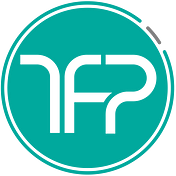
The First Prototype
Developers building things, on here to share knowledge. Featured blog for PlanetXamarin.com github.com/saamerm linkedin.com/in/saamer
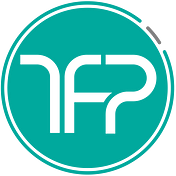
Developers building things, on here to share knowledge. Featured blog for PlanetXamarin.com github.com/saamerm linkedin.com/in/saamer