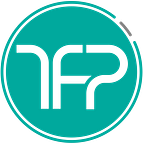REJOICE MOBILE DEVELOPERS, THE TIME HAS COME
WiFi Build & Debug on Xamarin is officially here with Android 11
No more cables on your tables
2 min readMar 5, 2021
Wireless build and debug for Android is a feature mobile developers have been waiting for years, especially since iOS enabled wireless debugging years ago. From Android 11, the process has been simplified and you can finally get rid of wired build and debugging!
There’s a few steps involved, but luckily you just have to do it once per wireless connection, and you’re good across all your apps. If you are already using Android SDK 30, you should be fine. Or else you need to install SDK 30 on your computer .
Steps to Wireless Debugging with Xamarin Android
- On your Android 11 device, go to your Settings -> Tap on Advanced and go to the Developer options.
- Then tap on Wireless Debugging switch, and always allow wireless debugging for your personal wireless network in the popup dialog
- Then tap on the Wireless Debugging option and select “Pair device with pairing code” and it will give you a 6 digit code and IP address as you can see in the image
- There are many ways of doing pairing the phone to your computer. For…