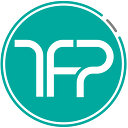Member-only story
DEVELOPER’S GUIDE
Testing iOS 13 Dark Mode on your Xamarin Native or Forms iOS App
Stay proactive and keep your ratings high
With iOS 13 coming out around September 2019, millions will update their iPhones across the world and will be given the choice to view their phones in a “Dark” mode. Naturally, you have a lot of questions, so I will try to help you ensure that your app doesn’t provide a negative experience for your users.
Am I required to make any changes?
Although Apple’s official docs state that Dark mode should be supported, it has not made it mandatory for developers to make any changes to their apps, saying:
“All apps should support both light and dark interface styles…”
and
“Opt out only as needed”
So as a developer, your app will still be available on the App Store. If you want to make sure your users will not have a negative experience, you need to test it manually.
Important Points to Note
- The iPhone will not default to the older “Light” mode, so as soon as the iOS update is complete, users will be forced to choose between Light mode or Dark mode. This is definitely a source of concern, if your app is incoherent when the user turns to the Dark side.
- In the 5th beta version of iOS 13, the option to switch back to the Light…