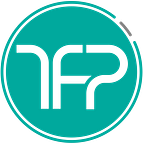WORKS FOR ALL APPS, INCLUDING CROSS PLATFORM & HYBRIDS
Trick to see if your iOS app can be installed on the Apple Silicon Macs
A quick solution that doesn’t require the new Silicon Mac
Apple announced that the new Mac computers with the ARM 64 processor will be able to install compatible iOS & iPad apps. Just like you, I was super curious to know if my apps would be “compatible” too. I tried to search multiple articles and blogs to understand what the requirements are, especially for apps created with cross-platform frameworks, but I couldn’t find anything. Aside from compatibility though, there is a way to “opt-out” through the Apple Developer portal, so your app is not available for Macs. While clicking around, I figured this out and thought I would share.
Here’s how to find out
While you don’t need need the newer Silicon Mac to test this, you can use an existing Mac computer that has the app store. All you have to do is:
- Open Safari and search for your app on Google “{App Name} iTunes” and you should see a link to apps.apple.com on the first search result.
- When you open it, if the page gives you an option to “View in Mac App Store”, congratulations your app is compatible and downloadable!
Note: Unless you are using a Silicon Mac, you will not be able to search it on your Mac’s App Store directly.
Examples — Brawlhalla and Opera
If you Google search “Brawlhalla iTunes”, the first search result will take you to the apps.apple.com page that says that the app is only available for iPhone and iPad.
But if you open the first search result for “Opera iTunes”, it will give you a prompt to “View in Mac App Store”. When you tap on the button, it will show you the actual listing on your App Store, displaying the Mac Silicon compatibility!
I was surprised to find out that most of the cross platform apps on different frameworks are available for download on the Mac, now I just need to get a new M1 to actually test it. Feel free to let me know if you have any questions!