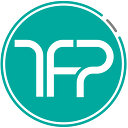USE DATA TO QUANTIFY YOUR APP’S SUCCESS
Analytics Best Practices for Xamarin iOS & Android Apps
Quick Tips For Product Owners, Business Analysts & Devs of Native Apps as well
When you’ve worked on multiple published apps, you’ll learn unique lessons while implementing solutions for each of the challenges. One of the apps I worked on, had thousands of active users and received so complaints about the inability to login that one could assume that no one was able to login. What was worse is that we had no way to quantify what percent of login attempts succeeded. Lo and behold: the power of analytics! With 2 extra lines of code, we were able to figure it out!
As part of the Xamarin October Challenge, where developers share best practices across Xamarin, this article goes over implementing Analytics in apps.
Common Challenges
Developers commonly code what they are told to do, but Business is not certain of what data from apps can help them. They know they want “data” but there is no industry standard of mobile analytics. There are UI design guidelines set out by Apple (Human Interface Guidelines) and Android (Material Design), and Accessibility guidelines (WCAG) that we follow for platforms, but for Analytics, companies essentially try different solutions and just improve on it over time. That sounds inefficient, and it is why we need more unity from the community out there.